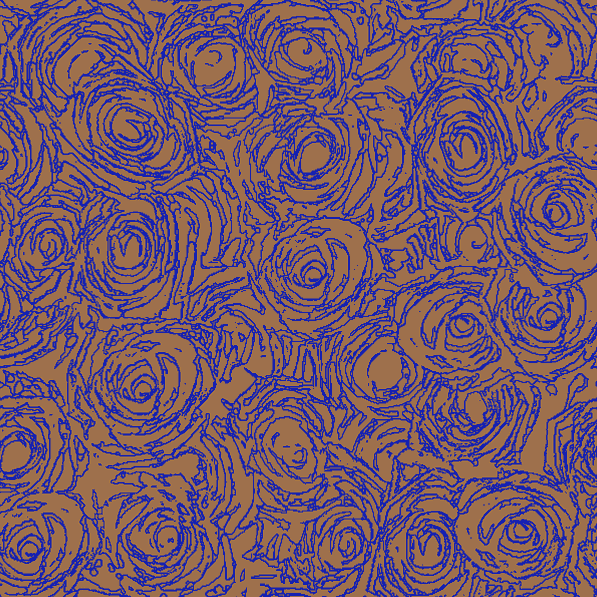



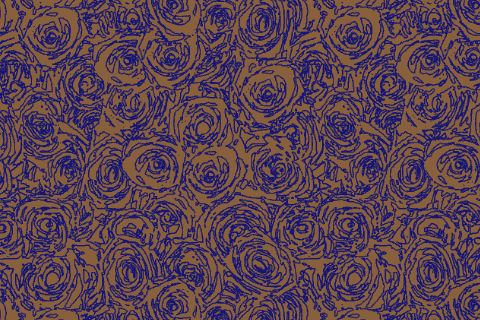



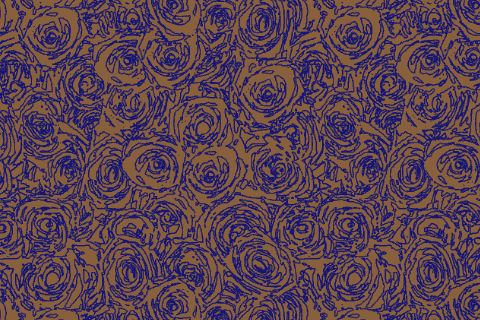
Mouse over or tap to see the results of the color reduction.
(The cursor will disappear on desktop and laptop computers.)

The reduction and changes we see above are from 4 colors to 2 colors. We are going to use some decidedly different techniques to do this.
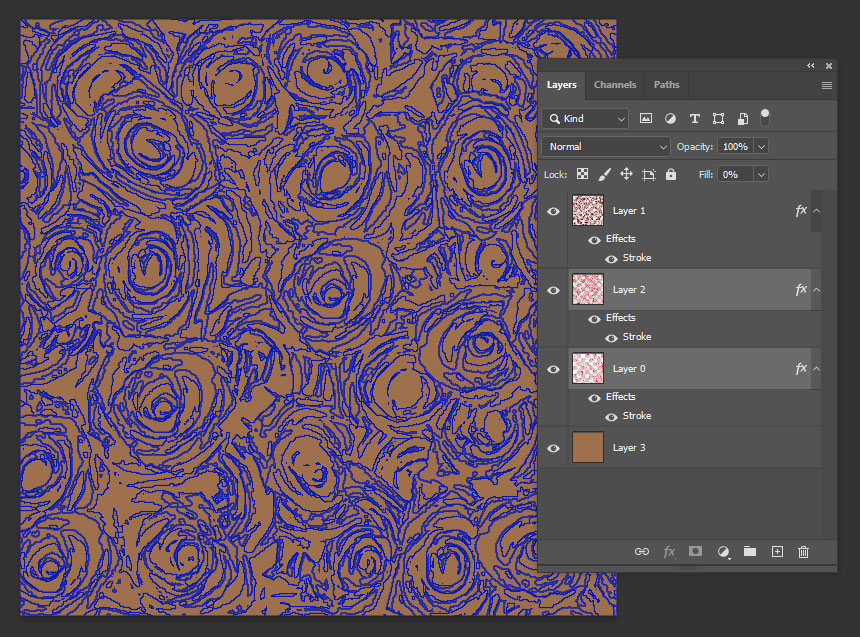
This section will of course demonstrate those techniques.
In the brief video below, we will go through these steps together.
Congratulations for completing the Color Reduction Sections of this course!
Excellent Work!
Completing the color reduction sections prepares us for the next series of lessons. Those lessons will begin the recoloring sections of the course. Like with the reduction sections, there is a "pivot page" from where we can navigate to any of the recoloring sections. Again, like the color reduction sections, there are also 7 sections. This next series of short lessons will add professional level techniques to our Photoshop skills!