


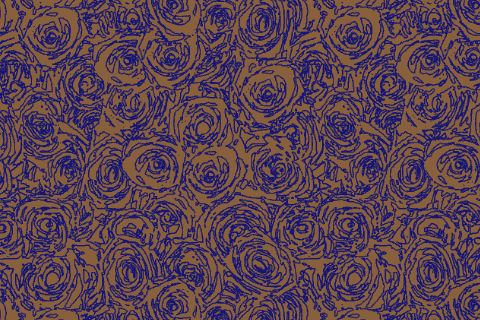



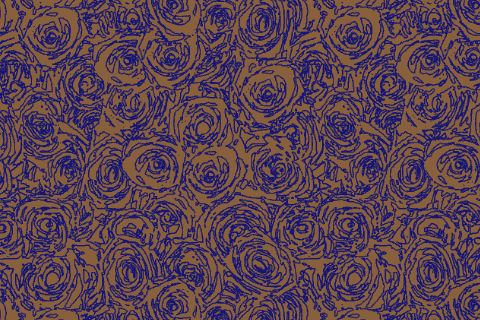
In this section we will create our color palettes for the different color reductions we have made; 3, 4, 5 and 6 colors respectively.
We will venture into Adobe Illustrator to choose the colors. Illustrator has some truly wonderful tools for creating and editing color sets. We will then copy and paste those into a Photoshop document that we will set up. It is from this file that we will create the color table.
The images below demonstrate some possibilities. Students are encouraged to explore with the tools and create your own wonderful color palettes. Step by step video instructions are provided below the example images.
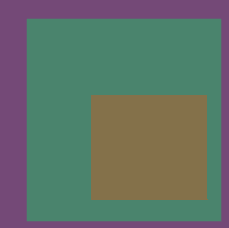
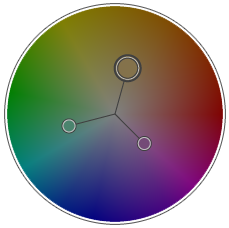
Variation on Triad
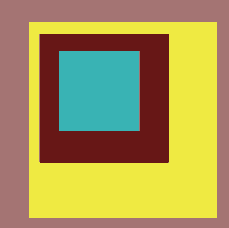
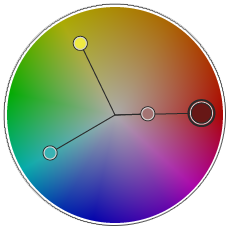
Four Color Triad
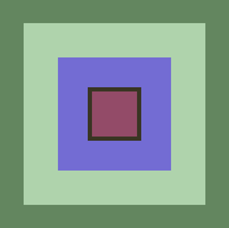
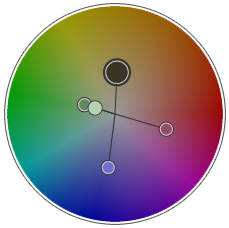
5 Color Quadratic
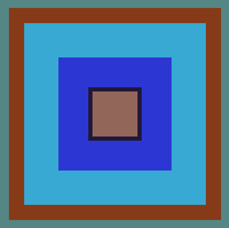
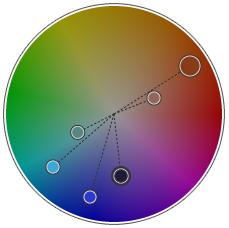
Six Color Split Comp
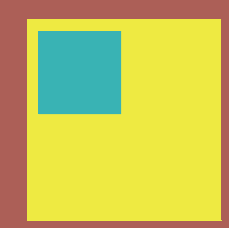
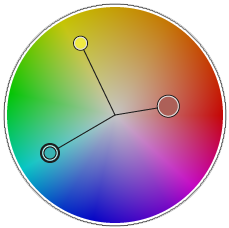
Variation on Triad
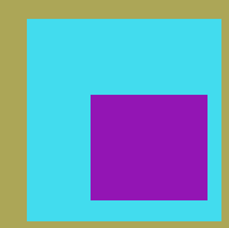
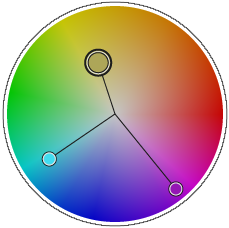
Variation on Triad
The video instructions below will show us how to use Adobe Illustrator to create our color palettes. This exercise should take us about 10 to 15 minutes to complete. There is an Adobe Illustrator start file for us to work with. Click here to download Color Harmonies.ai
The video instructions below will show us how to assign the colors from our palettes to the gray squares that were prepared for this. This exercise should take us about 10 to 15 minutes to complete.
In the next section, Section 4 we will quickly and easily translate our color palette files into color tables.