


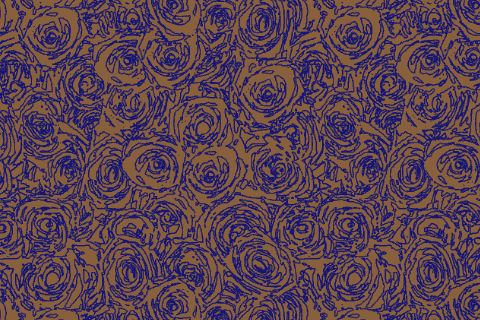



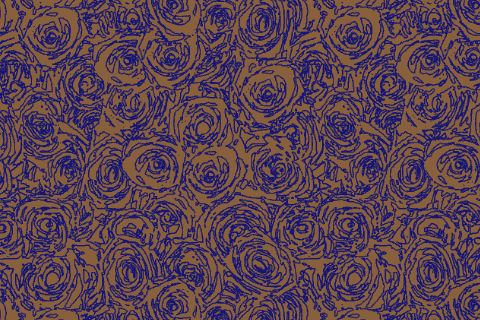
Click here to download the rosepattern-start.psd file
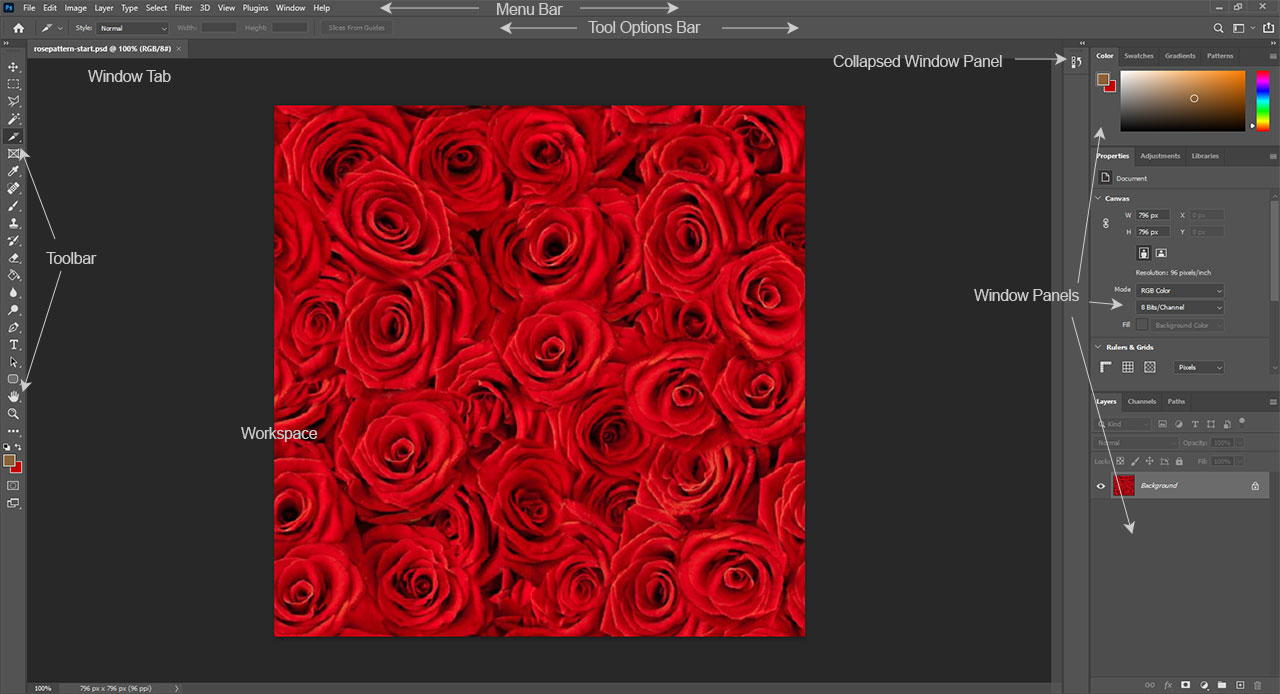
In this section we will very quickly review Adobe Photoshop's User interface and toolset. We will arrange the windows we need in the best places for those as well as our tools. Once we have Photoshop all set up, we will save that workspace and move onto the next section. Very importantly, this video tells us about some of the "gotcha" keys that when pressed can make elements of the UI disappear. It is good to know about these keys before getting into the lesson[s].
This section will take us 6 minutes to complete. The video below will provide step by step instructions through this quick and easy section;
In the next section, Section 2 we will take a detailed look at Photoshop's Index color settings. We will see what each one does, which one we should use and when.