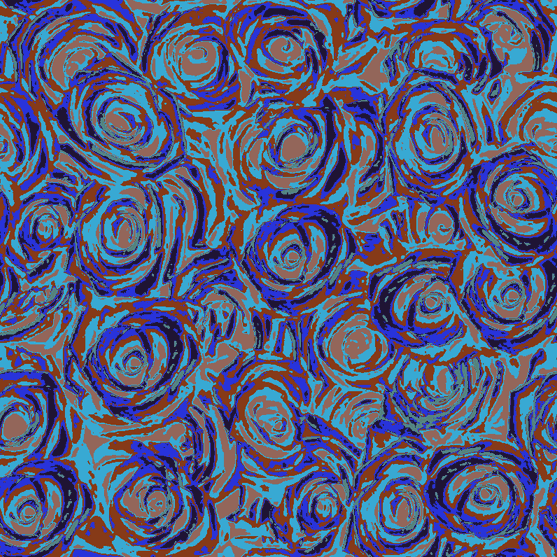



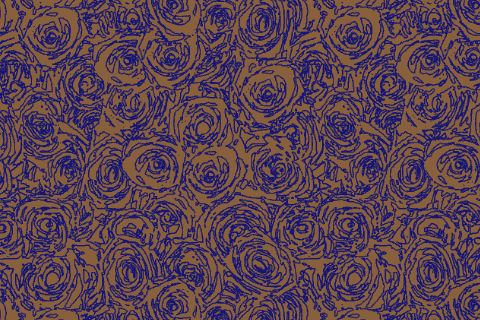



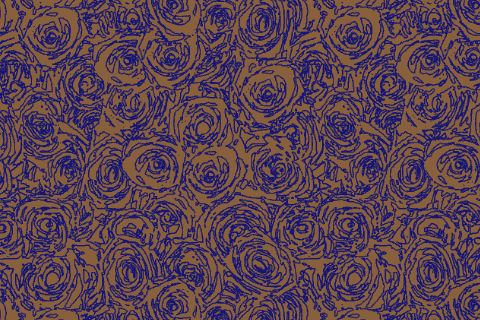
Mouse over or tap to see the results of recoloring using a color table (.aco).
(The cursor will disappear on desktop and laptop computers.)

In section 5 we will recolor our artwork, in this case the "rose" pattern we have been working with. Loading the table will recolor the artwork quickly and easily!
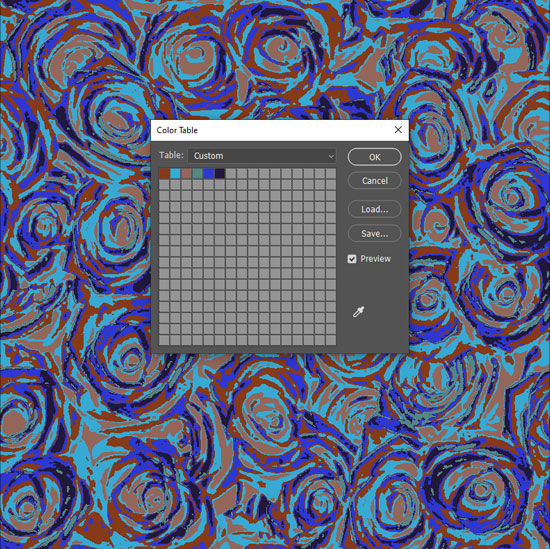
This exercise will takes us about 2 minutes to do - but that is for each pattern we recolor using a table. If we recolor 6 images, the entire section might take us up to 15 minutes to complete. The 2 minute video below will provide step by step instructions for quickly and easily loading our color tables;