


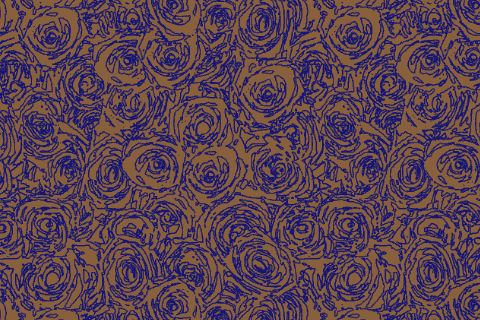



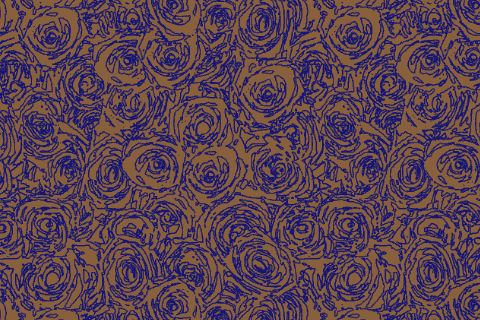
In section 6 we will create a custom swatch folder and save it as an external file. We will then load that swatch file (.aco) and use it to redefine the colors in our color table.
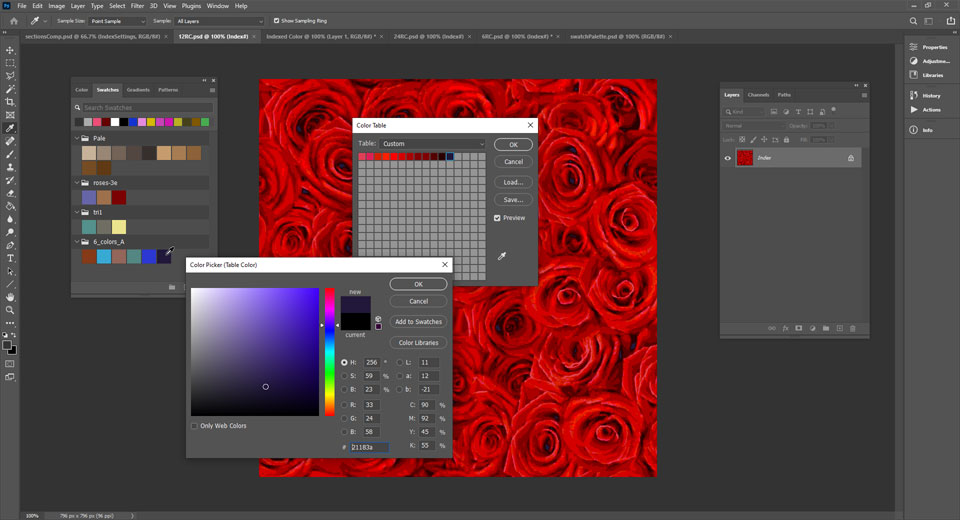
This section builds upon the techniques and skills we acquired in sections 3 and 4 of the recoloring section. We will use the palettes and harmonies we created in those sections to generate our swatch palette files here in this section.
This section should take us about 10 minutes to complete. The 3 1/2 minute video below will provide detailed instructions for creating and organizing our swatches;
The next section's bonus material provides us with a means of "presenting" our work in a professionally relevant manner. It is wonderful to acquire new skills and techniques, but we also need a way of communicating to potential clients and/or employers that we have these abilities. In Section 7 that is precisely what we will do.