



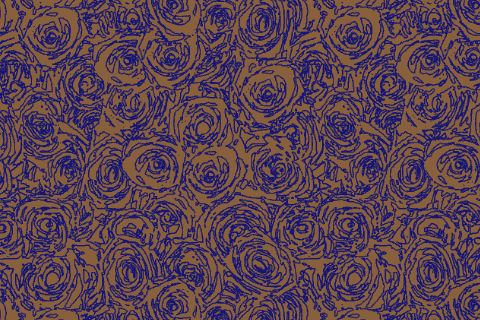



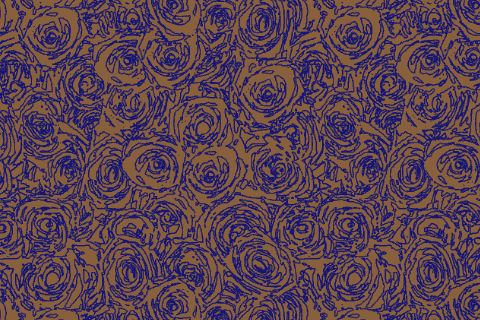
Mouse over or tap to see the results of the color reduction.
(The cursor will disappear on desktop and laptop computers.)

The reduction and changes we see above are from 6 colors to 4 colors. Some of the colors will probably have to be adjusted to produce depth using 4 colors.
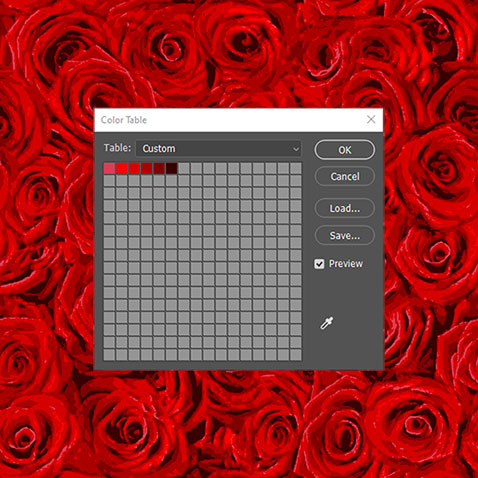
In reducing from 6 colors to 4 colors, we will be adjusting some of the red values so that we can create that feeling of depth.
In the brief 6 minute video below, we will go through these steps together. This should takes us about 10 to 15 minutes to complete. We are again using our artistic ablities here so the time spent can vary.
The next section, Section 7 will show us a cool technique for simplifying the image using Layer effects along with some other tools.