


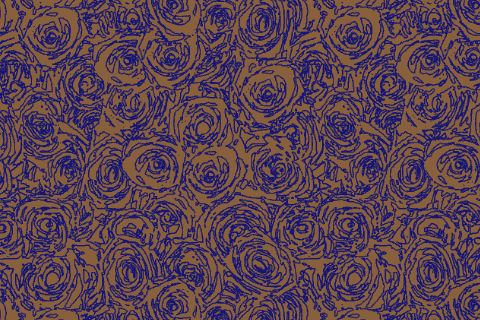



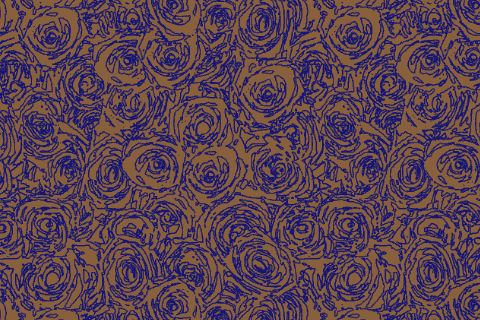
In this section we will be using methods other than the color table to re-color our rose pattern. We will also take a look at a slick way of manipulating the table simply using the color picker.
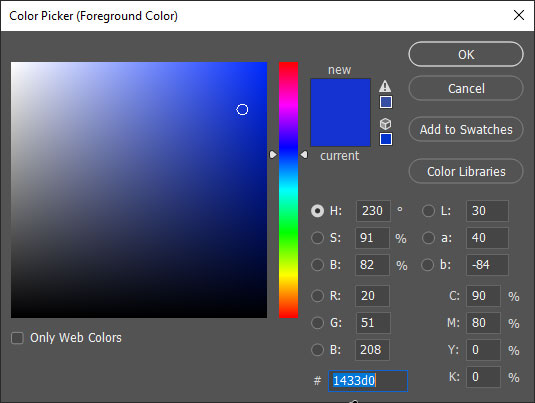
Photoshop's Color Picker
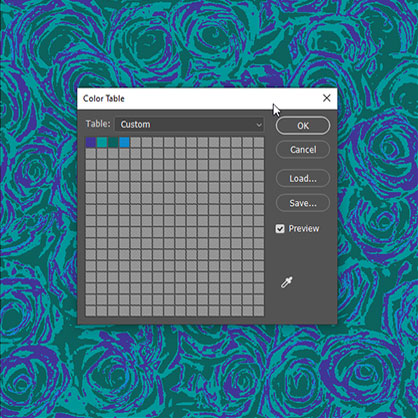
The color table generated from using the Color Balance adjustment
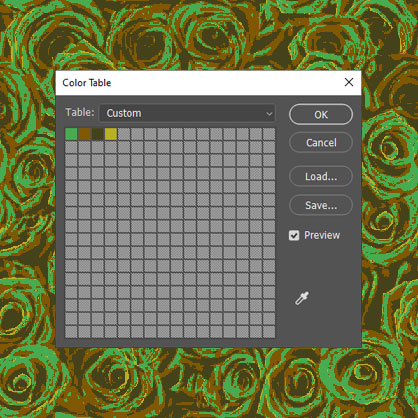
The color table generated from using the Hue, Saturation and Brightness
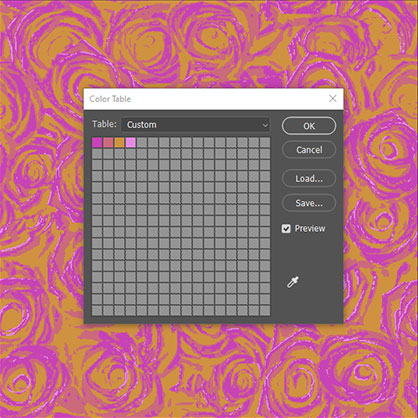
The color table generated from using the "range selection" method
In the brief 3 minute video below, we will go over the steps to recolor the pattern using Photoshop's Color Balance adjustment command. Please note that a "start" file will be provided for this exercise. The exercise takes about 15 - 20 minutes to complete.
Please click here to download the re-color-start.psd file
In the brief video below, we will go over the steps to recolor the pattern using Photoshop's Hue, Saturation Brightness adjustment command. The exercise takes about 10 - 15 minutes to complete.
In the brief video below, we will look at a completely different way to use the color table. The exercise takes about 15 - 20 minutes to complete.
In Section 2 we will look at different color harmonies. This quick information will remind us of some basic color theory. This section is informational only. There are no activities, but the information is critical and will help us to use color more effectively. It should take us no more than 10 minutes to review.