

In the following video sections, we will explore adding effects using Video Post. We will start by adding a Starfield effect on the background of our space station / moon composition. We will progress to adding exhaust effects on the space ship / fighters.
The moon composition without effects, (download the start file here);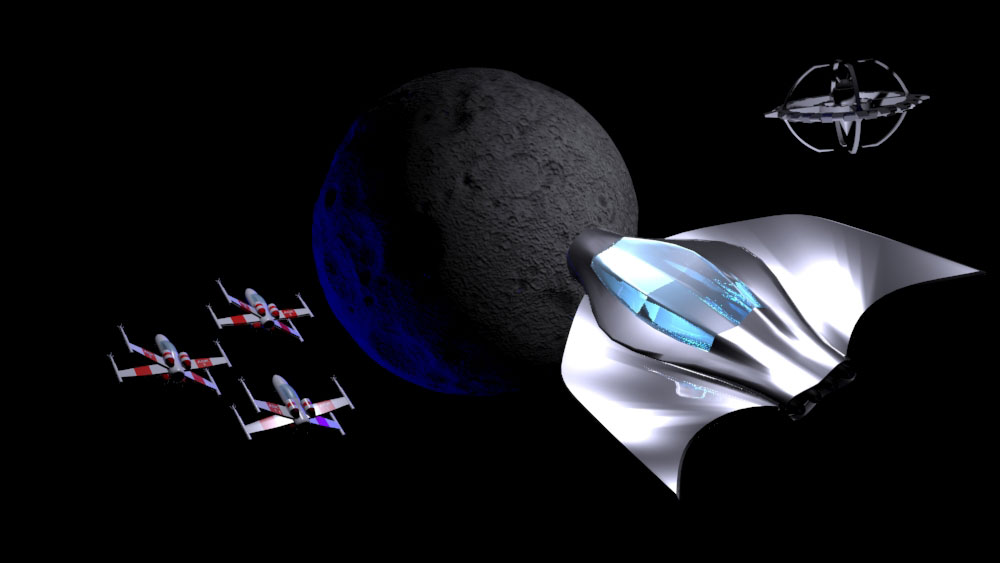
The moon composition with effects;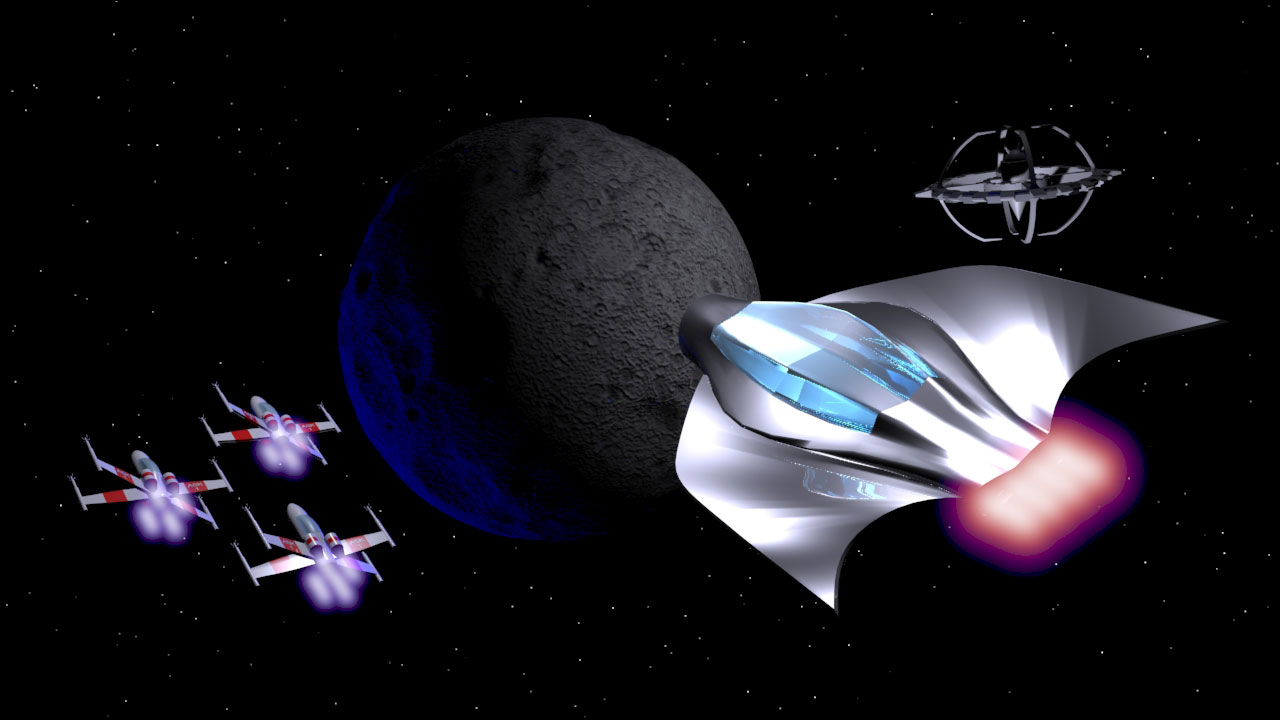
In this first of four video sections we will be looking at how to explore a scene using the "Scene Explorer". This is a great way to familiarize ourselves with the file. We will then establish all effect ID's and channels. This is a must for our project!
Applying our Starfield Effect to our Background
In this video section we will apply the Starfield effect to our background and then do a 'test render' at high resolution.
Applying the Glow Effect to the X-Fighters
In this video section we will apply the Glow effect to the X-Fighter's exhaust plumes and then do another 'test render' at high resolution.
Applying the Glow Effect to the 'Bat-Ship'
In this video section we will apply the Glow effect to the Bat-Ship's exhaust plumes. We will then explore other aspects of the glow effect and how they can be applied to the Bat-Ship and possible other projects. We will then do a final render at high resolution for presentation. We will look at comnpression settings and what they mean.