This content has been created exclusively for the University of New Mexico.

This content has been created exclusively for the University of New Mexico.

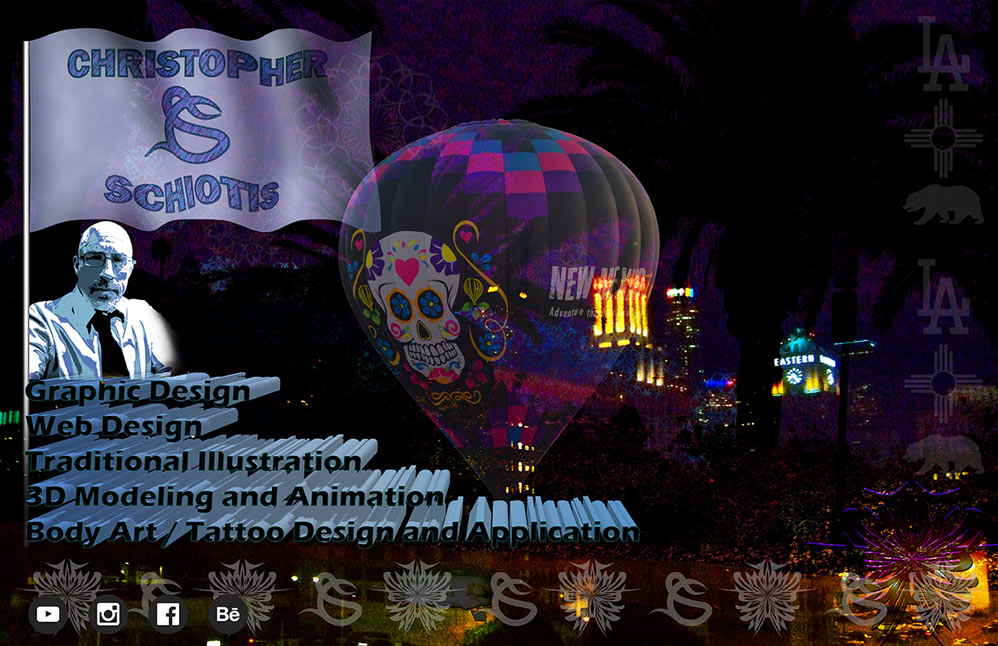


This bonus content is for extra credit! Please watch and DO it!
When starting Photoshop, press and hold the Shift key. A dialogue will open about 3rd party pugins - click yes and you should be able to use your independent graphics card, if of course your computer has one. Disregard this if it does not!
These video instructions will help you establish your profile and post your Final Poster. We will use Behance to afford and provide us with a degree of web visibility. We will later link our portfolio web page to this - making it even more "searchable" and findable! We will be doing that Starting on August 23rd in course CJ 389 - that is the course that follows this one in the program progression.
Our initial posting will be basic. I am not asking for any more than I did here: Christopher's Final Poster Post. Talk about your design choices in your project text. Discuss your choices of images, fonts and colors and how they are used to create YOUR message! As always, please contact me with any questions or concerns! Please use the course messages module in our class LMS or my school email is fine also.
Thank you for a Wonderful Term!