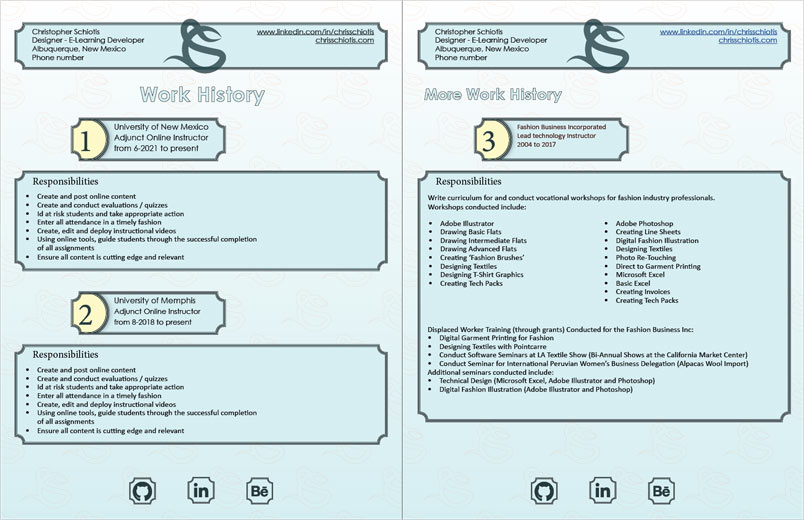This content has been created exclusively for the University of New Mexico.

This content has been created exclusively for the University of New Mexico.

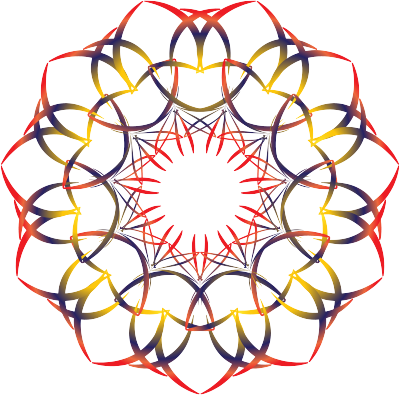
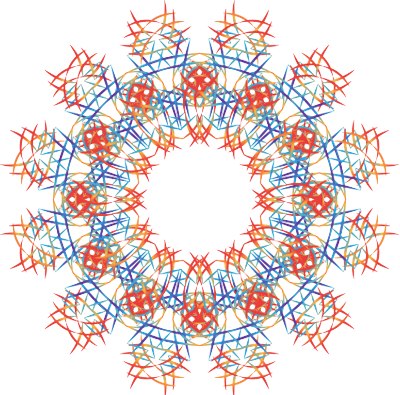
This is probably much easier than it looks! We are using this exercise to sharpen up our Illustrator skills as well as to generate a motif or logo element for our personal business identity, biz cards, and poster. The 2 brief instructional videos below will assist us through the completion of this exercise.
We will be using Illustrator and InDesign, possibly some Photoshop to create our personal professional resume. This will be the major task this week. Please do the exercises as they are posted so that you can use the Radial Repeat in this and other projects.