This content is created for exclusively for The University of Memphis

This content is created for exclusively for The University of Memphis
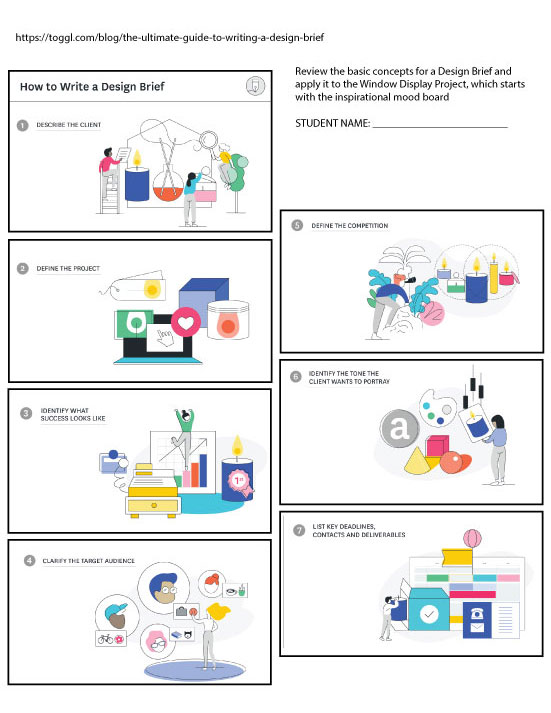
The Design Brief Form
Organize your thoughts while you make comments about your design decisions for the store window display. Write out the statements with clarity and purpose. Identify the Client, Product[s], Concepts, Theme, Colors, and Story. All of these are designed with regard to the customer or target demographic. Use your inspirational mood board that you are developing this week/module to help communicate your ideas. This Window Display Design Brief exercise is meant to prepare you to be more effective when you create your presentation[s].
That form can be downloaded by clicking here.
It is an Adobe Illustrator file. Create area text in each of the 7 areas. Save this as a .pdf with your last name as the first part of the name of the file you submit. Caution! If your file has any other name or naming convention, it will not be considered. You will receive a zero until the file is submitted correctly! This will be true of every assignment. Please keep this in mind. Be descriptive, but concise! Develop this assignment as you develop the Mood Board. Here is what a successfully completed design brief looks like:
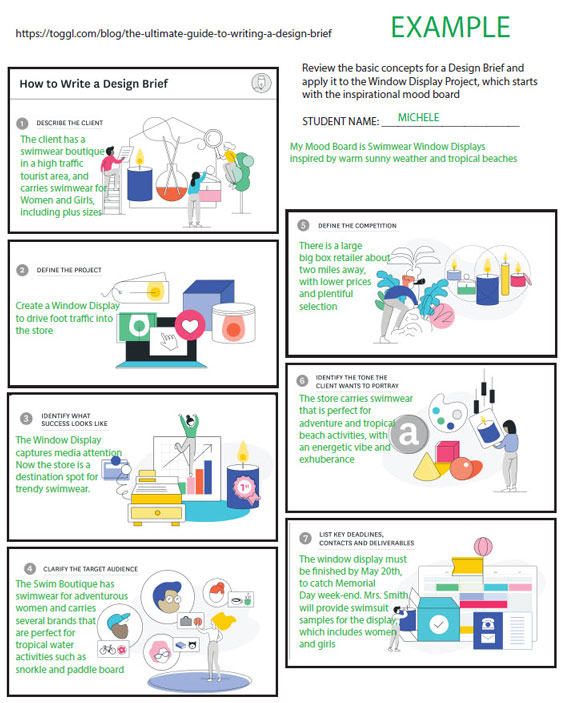
The next 2 videos will help you to model, light and render your scene[s]. The modeling video uses a basic configuration, (this simply means I am working from a basic rectangle). But we are free to use any shape and form we are inspired to create! Some additional ideas are pictured below the videos.
If you have any questions, concerns or just need a little help, EMAIL ME! We can meet online to resolve the problem. It never takes long, so don't let that concern you too much.
This site is owned and operated by Chris Schiotis. The content is intended to support the instructional efforts for the online classes I am privileged to teach for the University of Memphis. Thank you for viewing and using this content!